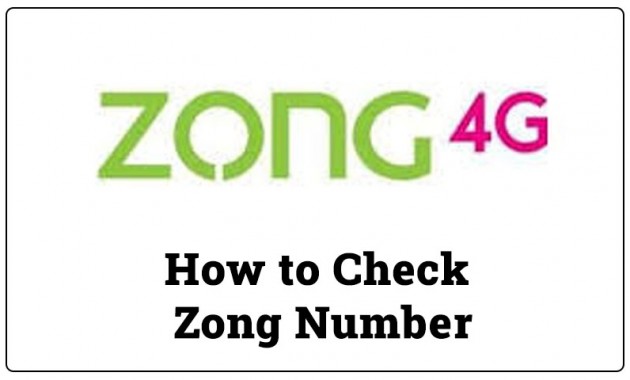Introduction:
In Pakistan, Zong 4G is one of the most widely utilised cellular carriers. Zong’s primary goal is to provide residents with a wholly connected environment by offering the technological edge in 4G LTE while also delivering the most excellent and inexpensive goods available. When it comes to technology, Zong benefits significantly from the research and experience of China Mobile Communications Corporation, the world’s largest telecom service provider at the moment, allowing users to access cutting-edge, state-of-the-art services.
It is a fascinating essay that can be useful in a variety of circumstances. If you’ve forgotten your Zong sim number or have a new sim from elsewhere but don’t know how to check it, don’t worry; we’ve got you covered. Follow the steps below to find out what your Zong number is.
In most of the nation, Zong 4G is accessible. Zong performed 5G tests in the nation a few months ago. The 5G test was successful and given their resources, and they may be the first mobile network provider in the country to deploy 5G services.
Checking Zong Number in a variety of methods:
Don’t bother if you don’t understand how to check the Zong number. This page can assist you in determining your mobile phone number.
Method 1:
If you wish to check the Zong number, you may do so using this approach.
- Open your phone’s dialer.
- From your phone’s dialer, dial *8#.
- On your phone’s screen, your Zong number will display.
- This approach does not need balance. If this mobile code does not work for you, call *2 # instead.
Method 2:
Follow these instructions if you wish to find out your phone number in a different way.
- Open the dialogue box on your cell phone.
- From your phone’s dialer, dial *100#.
- On your screen, your Zong number will display.
Method 3:
It is simple to determine the carrier number, and you may do it using this approach. The method is outlined in detail below.
- Start the Messages app on your mobile.
- Send a message to 667 with the code MNP.
All data, including the sim owner’s name, CNIC number, and address, will be included in the text message. It is a simple way for anyone using a mobile network to verify their sim number.
Method 4:
Users may check their phone numbers online through the Pakistan Telecommunication Authority (PTA). If you wish to verify all the facts regarding your carrier, go to the PTA official website:
- Visit https://cnic.sims.pk/ for further information.
- Fill up the form with a valid CNIC number.
- On your screen, you’ll see all of the information associated with your phone number.
Method 5:
Here’s another approach. You can contact the Zong customer service number and dial 310 from your phone, and they’ll give you all the accurate information you want, including the Sim Owner, registered address, and Zong Sim number.
These are some of the methods for finding out your Zong sim number. Methods 1 and 2 are only available to Zong sim subscribers. Customers may use method 4 to check all their information, including their CNIC, name, and address. You may also lookup the number’s activation date. Method 4 requires you to provide your CNIC number to obtain all of the information.
Conclusion:
If you’re having trouble remembering your Zong phone number, we hope this article may be of assistance. If you want to learn everything about your carrier, you may utilise any techniques listed above.
FAQs
How can I search out who owns my SIM card?
- To obtain SIM details, send a short code through SMS. Send the text “MNP” to 667 from the SIM you’re using.
- For information on the status of your SIM registration and the owner’s identity, call or contact your network service provider.
How can I search out who owns a Zong phone number?
Individuals can get information (necessary for MNP) by texting “MNP” to 667 from their existing network provider’s SIM. The person’s name, NIC/CNIC number, and ICCID / IMSI are all included in the answer.
How do I verify my own phone number on CNIC?
When you dial the USSD code *336#, a menu will display, where you can type 1. The sender notifies of his number’s verification status. Customers can send a message (CNIC) to short-code 789 using their primary confirmed phone number and receive the status of numbers against their CNIC and verification stats in response.
How can you locate your phone number?
You can locate your phone number under Settings > About Phone or Device > Status > My phone number on any Android phone, regardless of the manufacturer. SIM or SIM card status show in the Status section of some Android phones.
What is the best effective way for me to acquire my idea’s cellphone number?
On the Idea SIM for which you want to know the mobile number, dial *1#. Your Idea cellphone number send to you via a flash message. The message will also include a few more USSD codes that will keep you updated on your current offers.